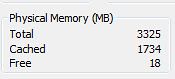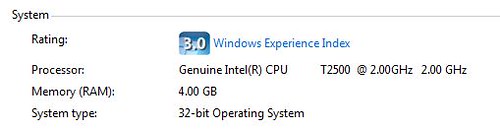The Saga of the Dell D820 and 4 Gigs of RAM
posted on 06/30/08 at 09:35:29 pm by Joel Ross
Two summers ago, I got a new laptop - the Dell Latitude D820, a nice dual core machine that works great for what I do - software development. The only issue I had with it was RAM. It came with 2 GB, but that wasn't enough for me. I do all of my development in Virtual PC, and sometimes have 2 or 3 open at a time. Even with only dedicating 512 MB RAM to the virtual machine, my laptop would grind to a halt.
So I upgraded to 4 GB - the price was great ($200 for 2 2 GB sticks). After installing it, I was a bit disappointed to see that the BIOS only exposed 3.325 GB to the OS, but still - I had an extra 1.325 GB of RAM, and I could run 2 VMs, with each getting 1 GB RAM - and the machine still responded well. I figured eventually there'll be a BIOS update or something that would allow me to get that last bit of RAM!
Well, a couple of weeks ago, that BIOS update was supposedly released. It wasn't verified, but word was that the A09 revision could give you access to the full 4 GB. After a bit of a hassle (Ok - it was a MAJOR hassle, but that's not the point here), I got it installed.
So did it work? I honestly don't know yet. I checked Task Manager, and this is what I see:
I saw this (Total still at 3.325 GB), and was mildly disappointed. Not shocked, but disappointed. I found an article that talked about enabling PAE, and then it showed (after you enabled it) a screen shot that you can get by right clicking on "My Computer" that shows the full 4 GB. So I tried that. This is what I see:
So now, I'm confused. Do I have 4 GB or not? I know what I want to believe, but what's the reality?