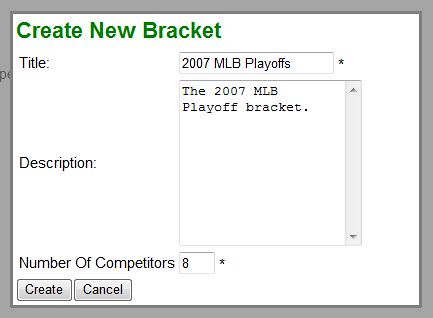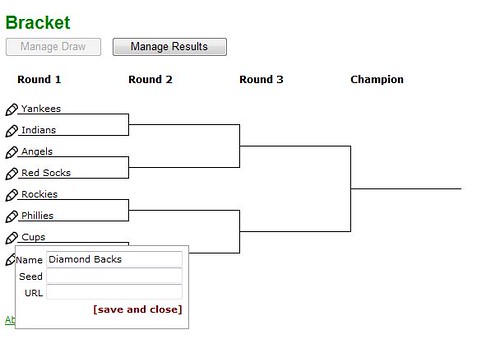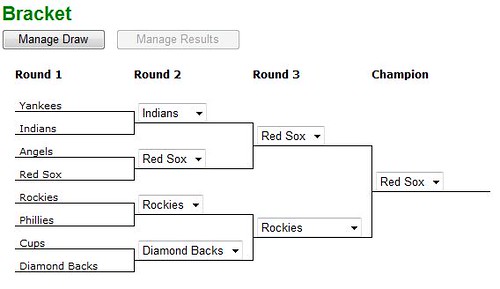Creating Your First Bracket On myPlayoffs.com
posted on 12/05/07 at 01:00:55 am by Joel Ross
 myPlayoffs.com has been live for a little while now, and the feedback has been good, so I figured this would be a good time to highlight what you can do with it and explain some of the concepts behind the features. Maybe it'll even give you a little view into what's planned down the line.
myPlayoffs.com has been live for a little while now, and the feedback has been good, so I figured this would be a good time to highlight what you can do with it and explain some of the concepts behind the features. Maybe it'll even give you a little view into what's planned down the line.
Registering with myPlayoffs
 To start, we need to register. We opted to use Live ID for membership, so you sign in with your Windows Live ID. Then you're prompted to finish your user profile.
To start, we need to register. We opted to use Live ID for membership, so you sign in with your Windows Live ID. Then you're prompted to finish your user profile.
From there, you're on the "My Brackets" page, where you can create a bracket. You also have the option of clicking over to the "My Tournaments" tab, and create a tournament.
So what's the difference between a bracket and a tournament, you ask? Well, a bracket is just one individual, stand alone bracket. A Tournament is a collection of brackets, and is good for collecting a set of brackets. Think 3-on-3 basketball tournaments where you have different brackets for different age groups, but they're all part of the same weekend tournament.
Creating and Viewing a Bracket
To start, let's create an 8 team bracket - we'll create the 2007 MLB Playoffs. First, we set up some basic information about the bracket.
Once done, we go to the bracket management page. Here, we can change each competitor to match the MLB bracket. The editing is done right in the bracket, making the data entry pretty easy.
Now the bracket's ready, so we can view the public page, which everyone can see.
Managing Results
Once some results start to come in, we can enter them in the bracket - quickly and easily.
Now that the bracket is finished, the public page shows the overall results.
You can see the final results for yourself here, but that's the basics for publishing brackets. It's pretty simple and straight forward. There's another feature that I didn't show here, but we do have a feature where anyone can report a result to the bracket publisher. In the screen shot above, there's a button called "Report Matchup Result" and if you click that, you can select a winner and a round, click Submit, and an email is sent to the bracket publisher so they know a result has come in.
We have many features planned for the future, but this is a very basic step in the right direction!
Tags: myPlayoffs | Brackets
Categories: Develomatic, Software