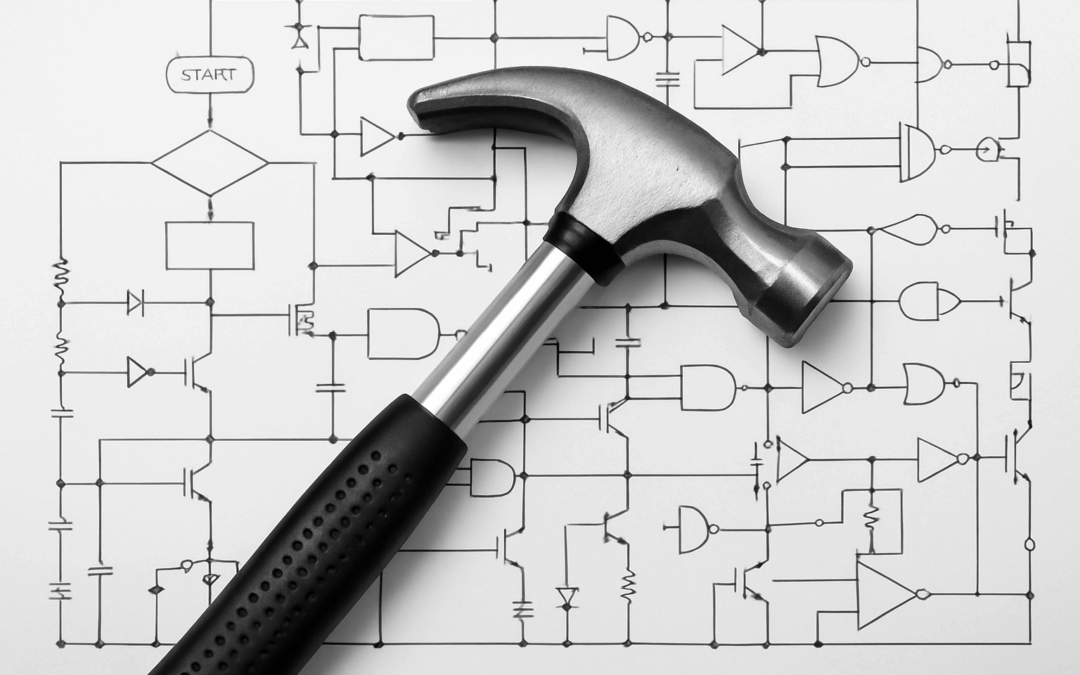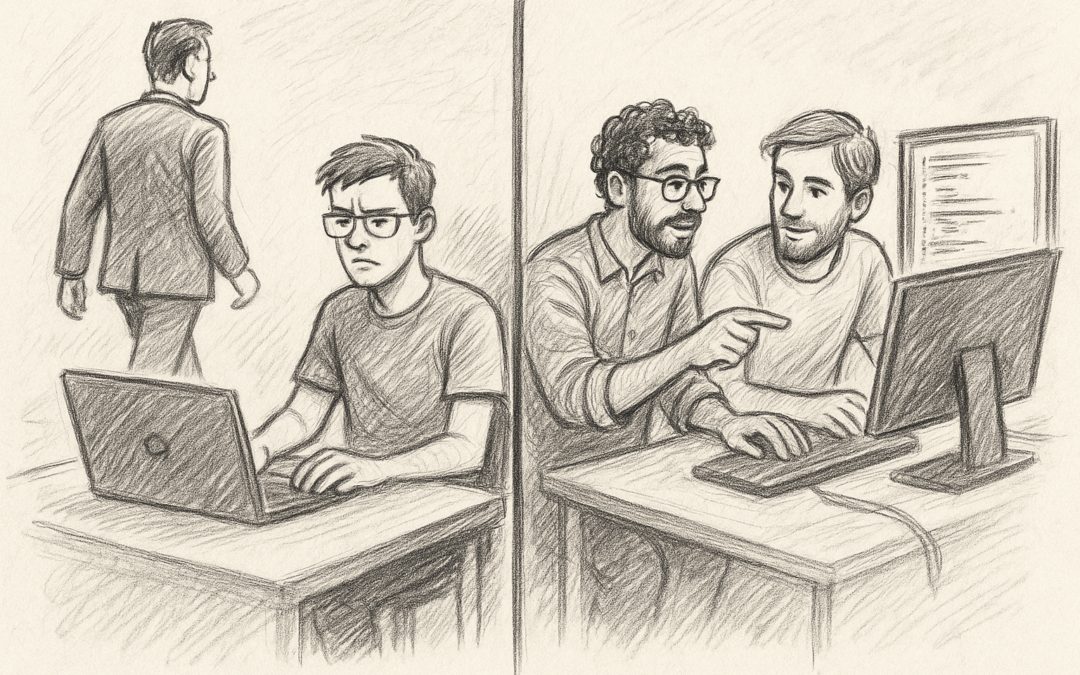by Joel Ross | Oct 23, 2025 | Leadership
A colleague told me a story recently about getting to run a few laps on a race track. First lap, he did fine. He hit the marks he thought he should. But he knew he could do better. He asked the pro driver in the passenger seat to take the wheel and show him how to...

by Joel Ross | Oct 15, 2025 | Family
Last year, my oldest booked a solo trip to the 2024 US Formula 1 Grand Prix in Austin. Out of the blue. No planning. No family coordination. She just decided to go. My wife listened to Maddie talk about the trip and her plans and I could see the fear in my...
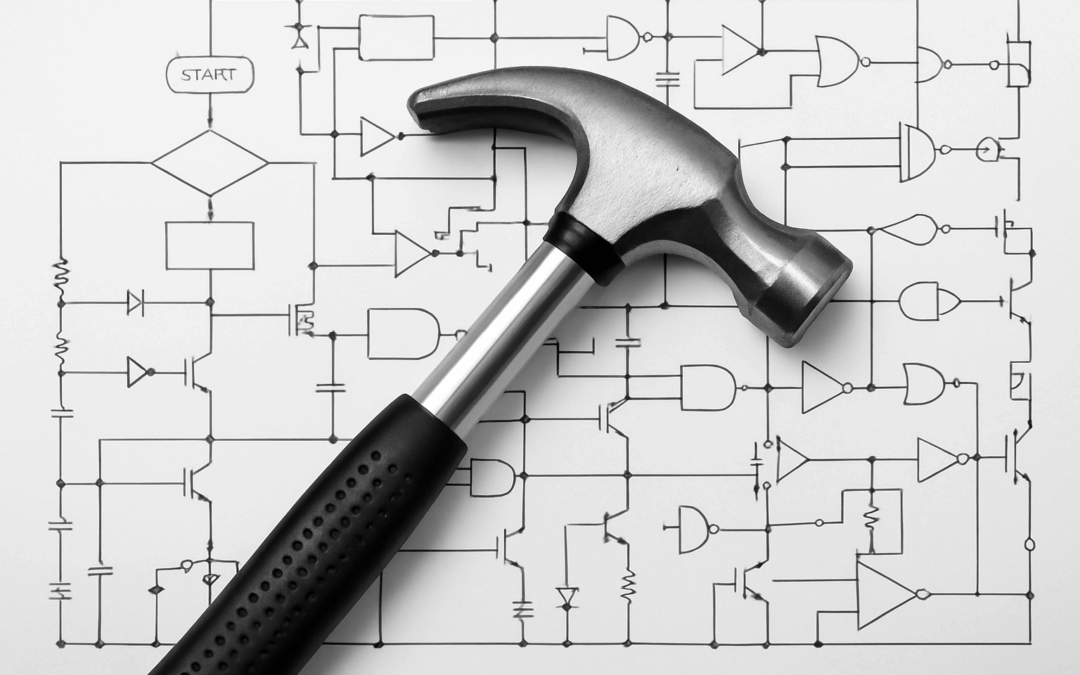
by Joel Ross | Sep 16, 2025 | AI
I’ve been doing a lot of AI Workshops lately with our clients. In a recent one, we were reviewing a scoring process for incoming opportunities. It involved data from a few disparate systems. At first glance, it seemed like a great candidate for AI. It involved...

by Joel Ross | Sep 10, 2025 | AI
The problem with having access to AI tools is that you can get a hare-brained idea and act on it very quickly. Too quickly to slow down and wonder if you even should. That’s what happened here. I was on mile 5 of a run, and at that point, the ideas I get...
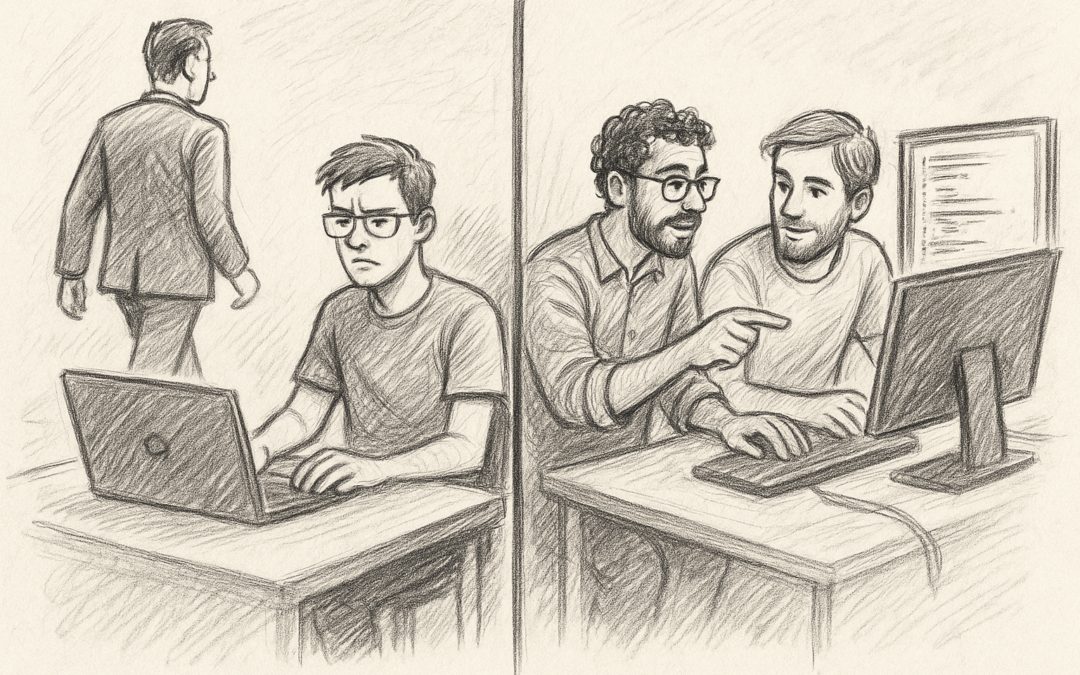
by Joel Ross | Aug 28, 2025 | AI, Software Development
I hired a new developer. I gave him a one-pager describing what I wanted built. Then I disappeared for a couple of weeks and came back to check in. The project wasn’t finished, the code didn’t compile, and it didn’t look anything like what I had in mind. So I fired...

by Joel Ross | Dec 7, 2023 | Uncategorized
I enjoy running. I like to do it over lunch because it gives me a nice mental break. I’ve solved quite a few problems I was wrestling with in the morning while I was on the trail because I was able to clear my mind. But I’ve taken the winters off. Why? Well, I live in...

by Joel Ross | Nov 30, 2023 | AI
Since ChatGPT was released a year ago today, I thought I’d reflect on the most common statement I’ve heard since. That sentiment is brought up any time a new technology comes along, going back to at least the industrial revolution. If you’ve ever...